Liability Release & Health Questionnaire
Last update:
08/05/2024
Completed
Check-in
Check-in
In this course, you will learn how to complete the check-in process, which is mandatory and cannot be skipped for any reason.

The check-in process is for each Health Questionnary.
- In the main page filter "Health Questionnary" type.
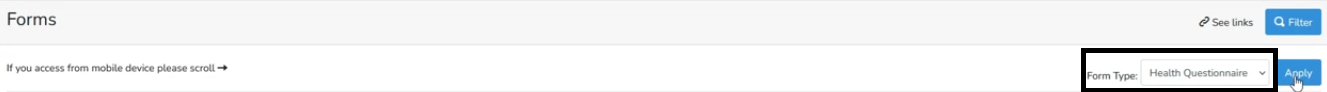
- Select the item and click in the bottom "Check-in"
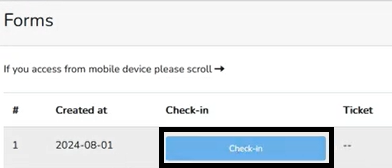
- Enter the ticket number and "Accept"

The date/time and ticket number is updated in the check-in button.
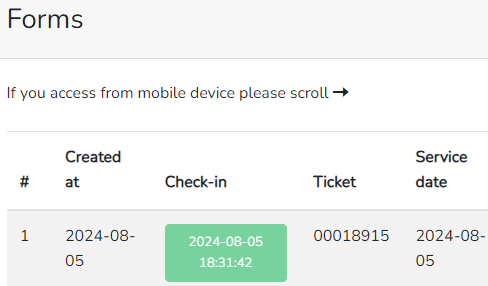
Commenting is not enabled on this course.