Liability Release & Health Questionnaire
Completed
Health Questionnaire
Health Questionnaire
In this course, you will learn how to complete the Health Questionnaires. You can complete many Health Questionnaires for each liability release, but the objective is to complete one for every service.
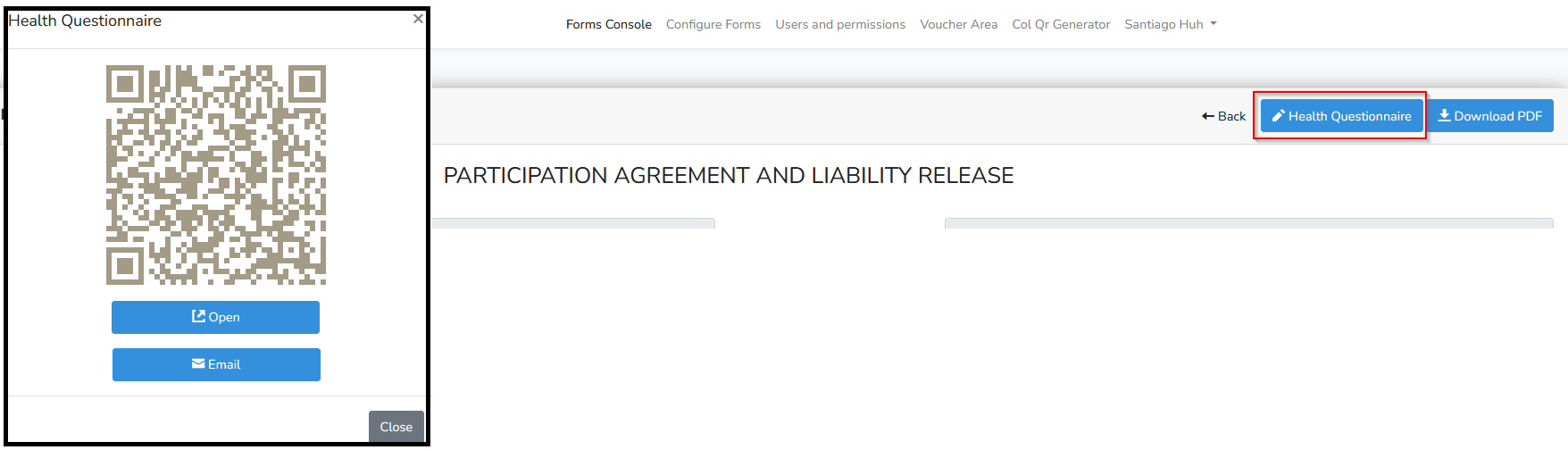
To fill out the Health Questionnaire, go to the main page of the forms and select the Liability Release. Look for the customer's name and click on "view."
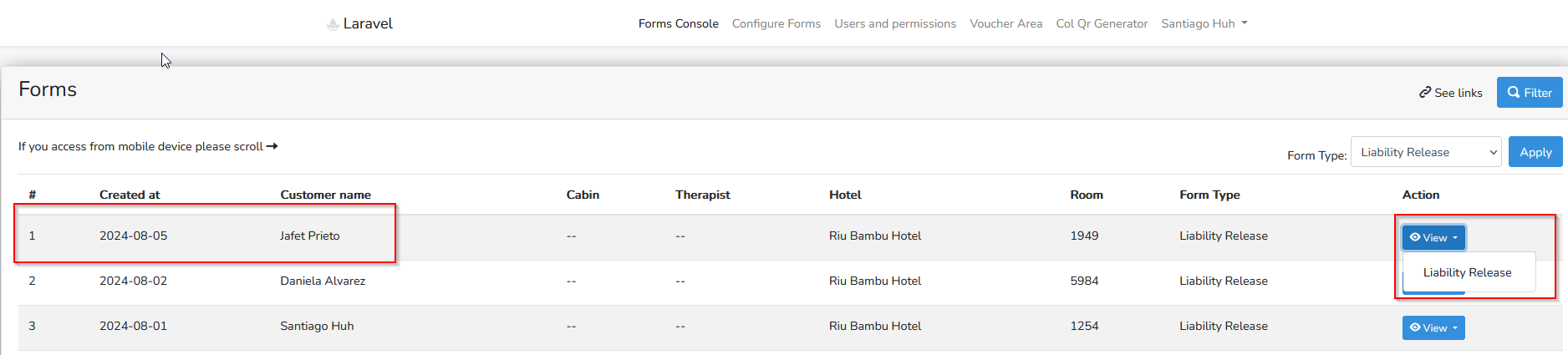
click in the button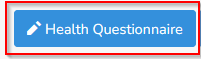
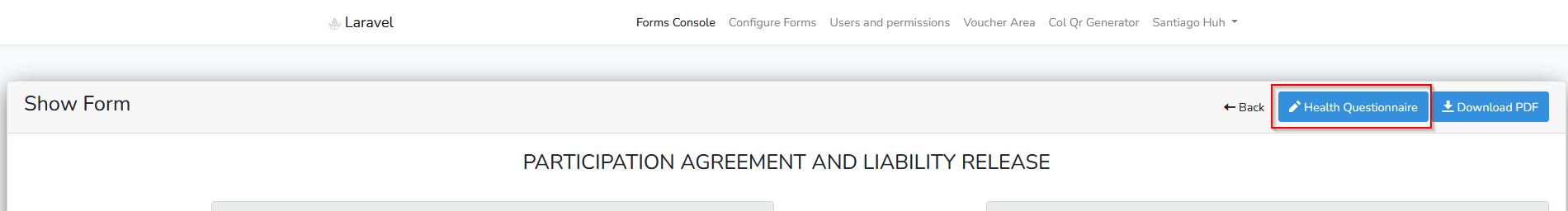
You will see this window.
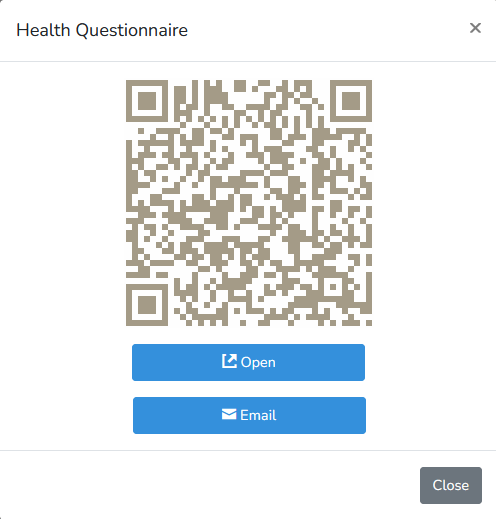
You have three options:
1. The client can scan the QR code.
2. Open: You can open the link.
3. Email: An email will be send to the email's client.

And the client needs to click in the button "Complete Your Health Questionnaire"

This is the " Health Questionnaire" form, pre-filled with the client's name and room number, saving you time and effort.
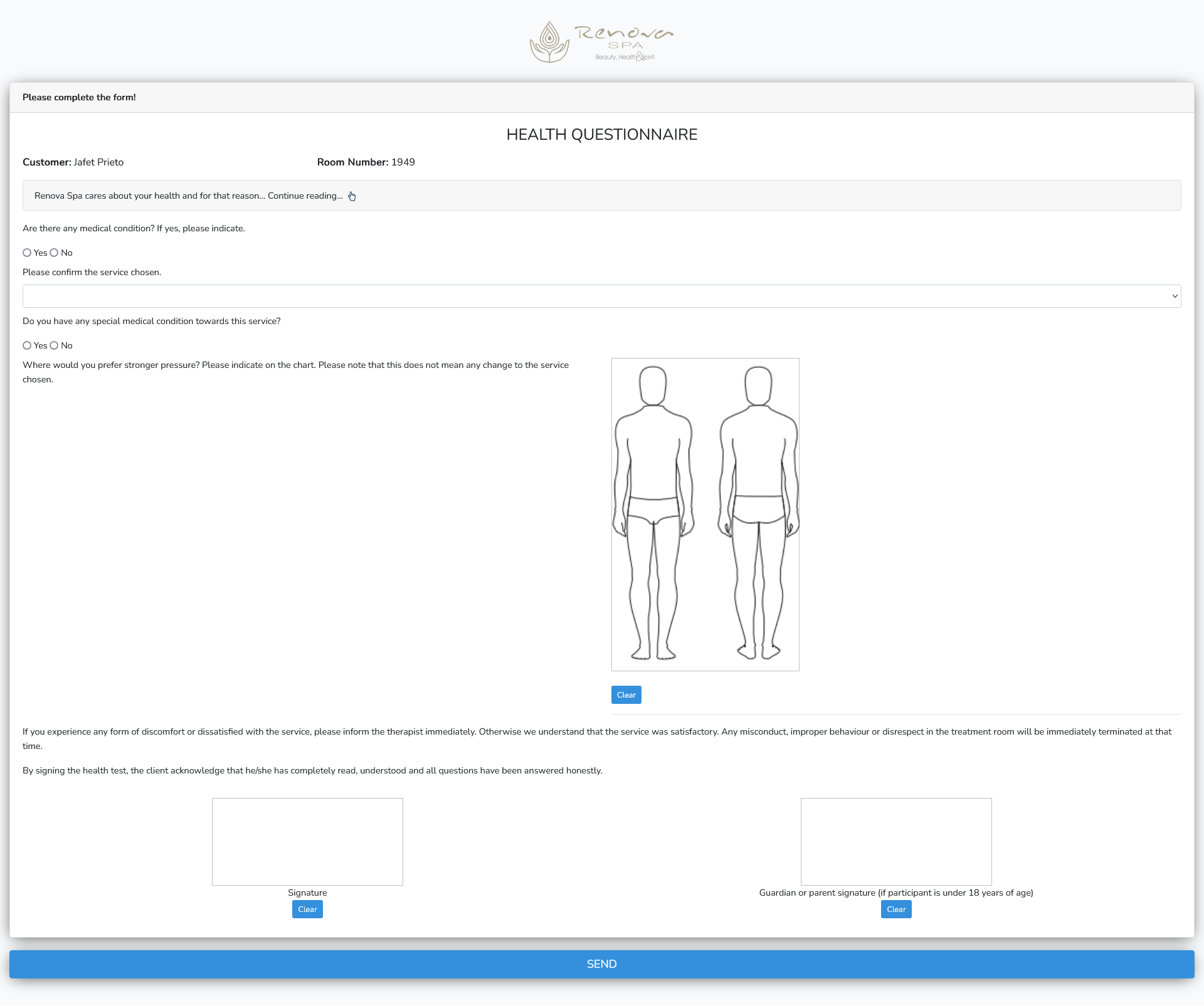
- Answer the question "Are there any medical condition?"
- Choose the "Service category". If you select "Massage" or "Gazebo Services" you'll need to answer and draw the areas to give more pressure.
Where would you prefer stronger pressure?
Please indicate on the chart. Please note that this does not mean any change to the service chosen.
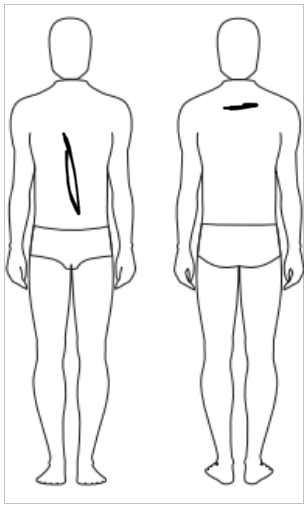
- Answer the question "Do you have any special medical condition towards this service?"
Note: If the client is a women, she needs to check or no the question:
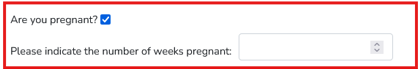
If she is pregnant select the number of weeks pregnant.
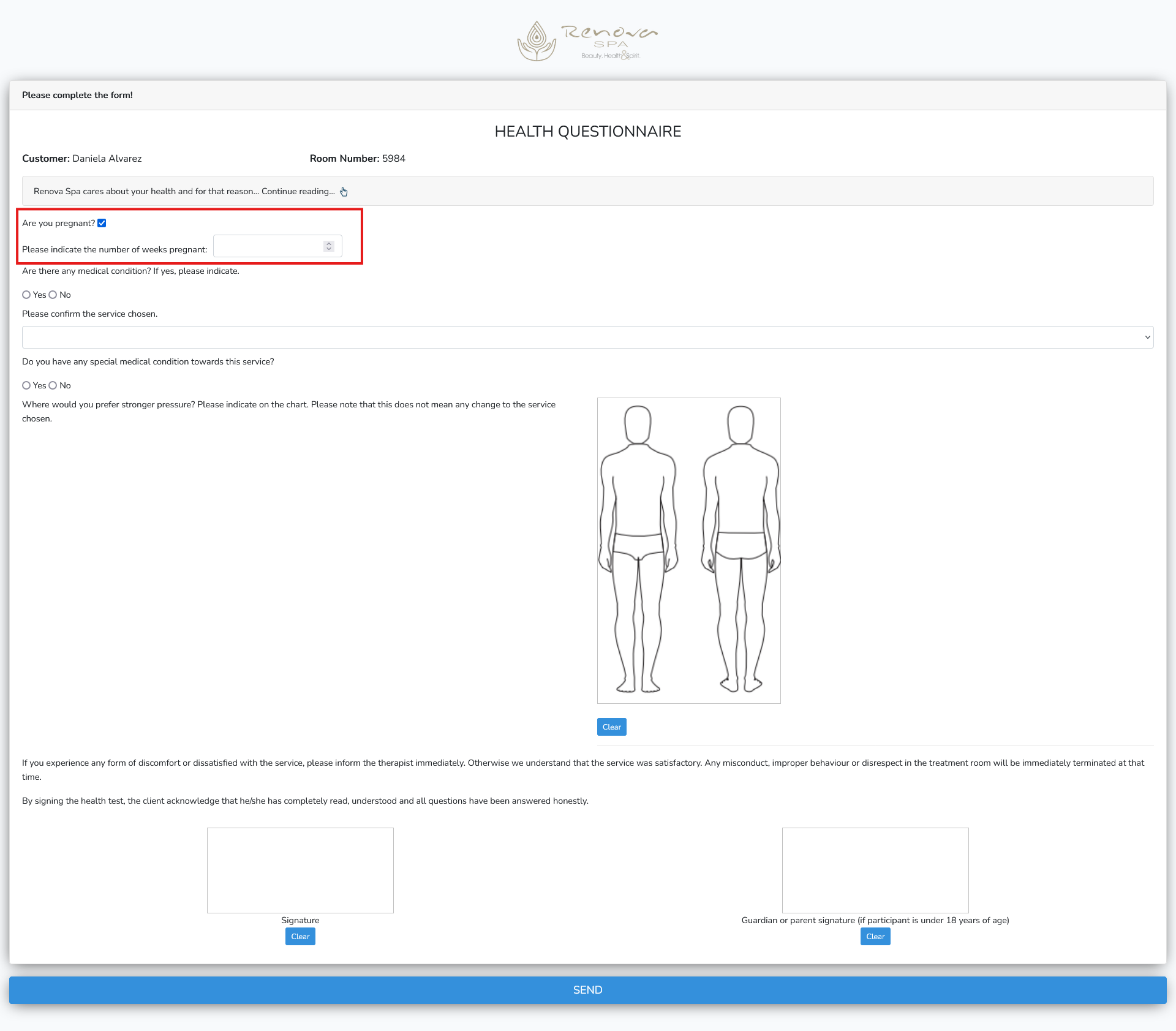
The client needs to sign the form in Signature.
If the client is a menor, the guardian or parent needs to sign in the next option.
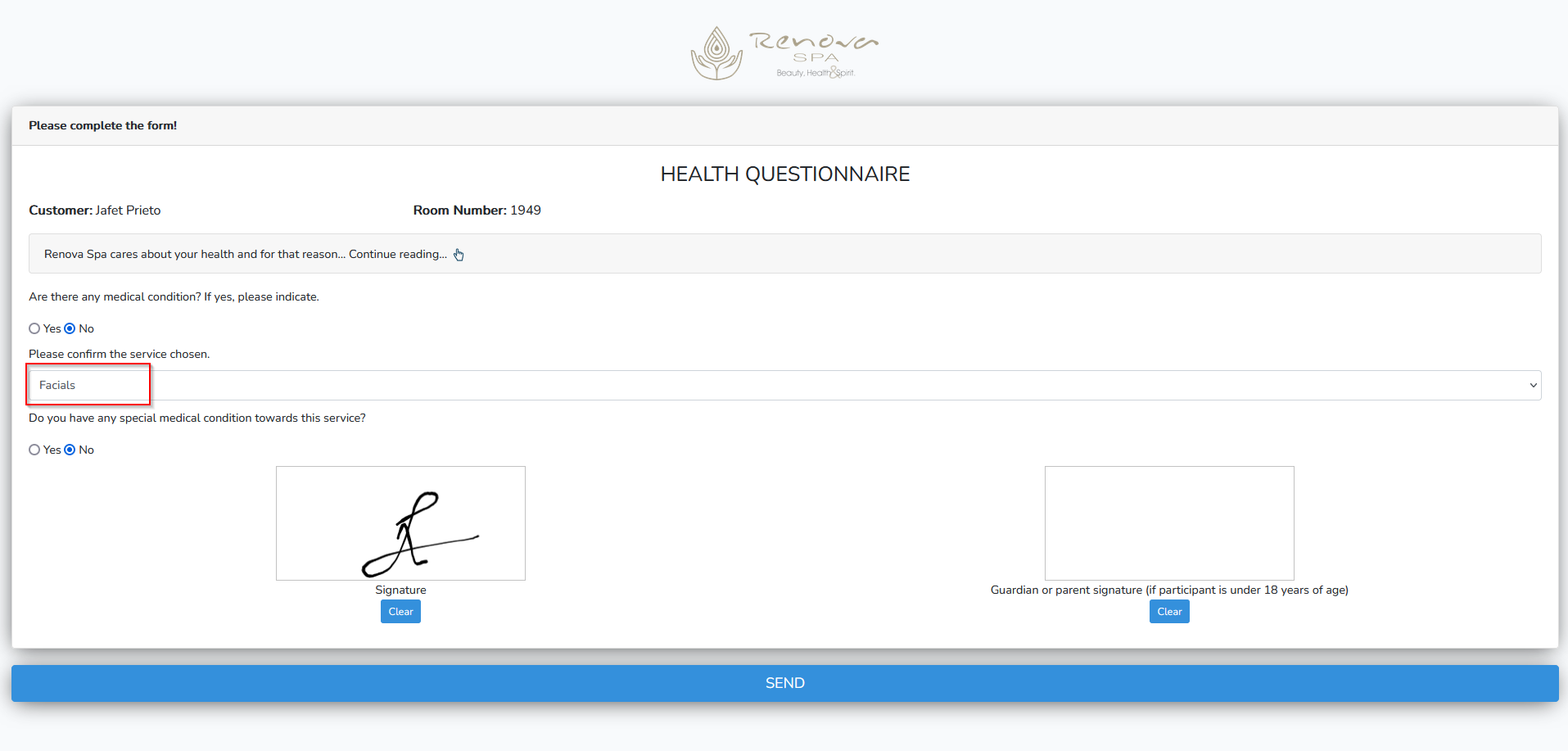
To finish click in the botton "SEND" and the process opens the webpage: Renova Spa
If you need to check the health questionnary, you can open the main page of forms.
Select the "Liability Release". Look for the client's name. At the bottom, you will find the Health questionnaires, and you can click on each one to check the details.
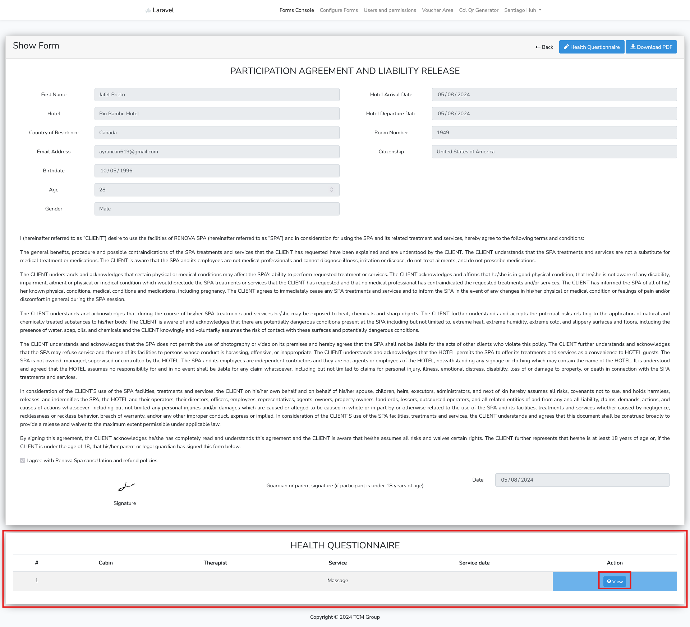
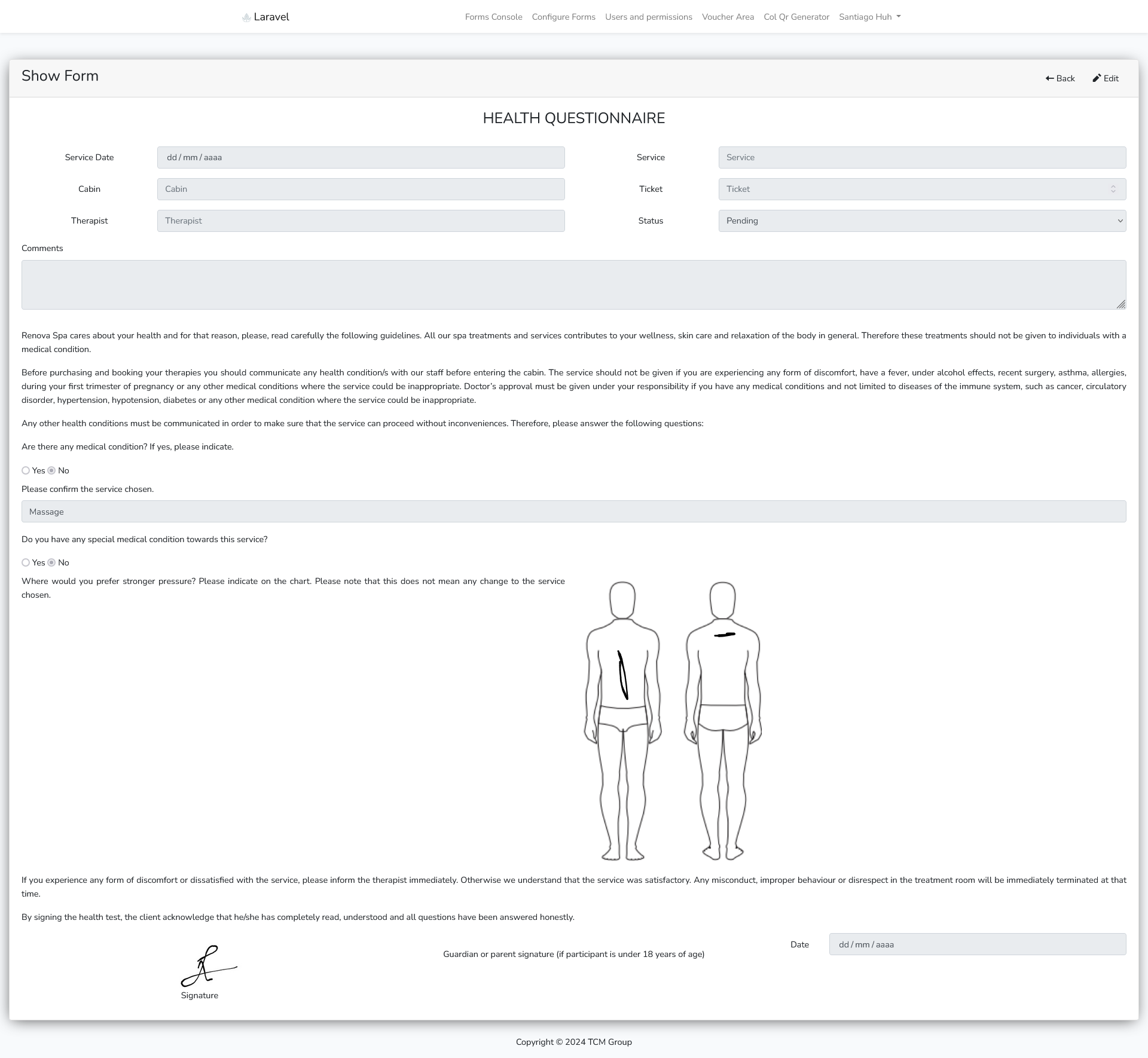
Commenting is not enabled on this course.