Liability Release & Health Questionnaire
Completed
Liability Release
Liability Release
In this course you will learn how to fill the liability Release and Health Questionnaries. Go to the link to open the web page, for each POS is uniquely.
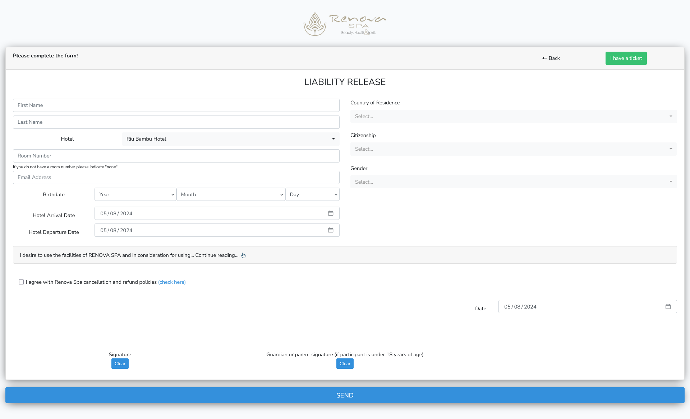
Fill the information:
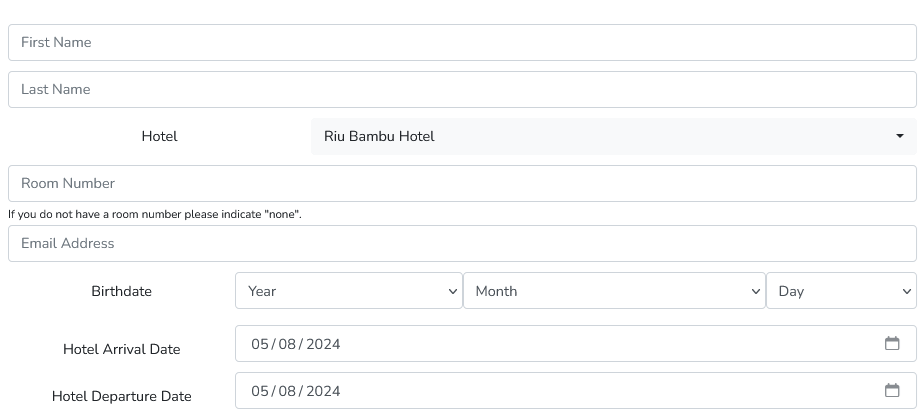
It's very important:
Write the client's email because the Quality Survey will be sent to this email.
Select the dates from Hotel Arrival Date and Hotel Departure Date.
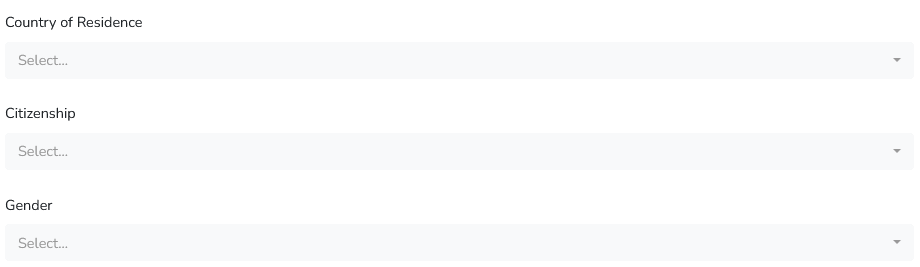
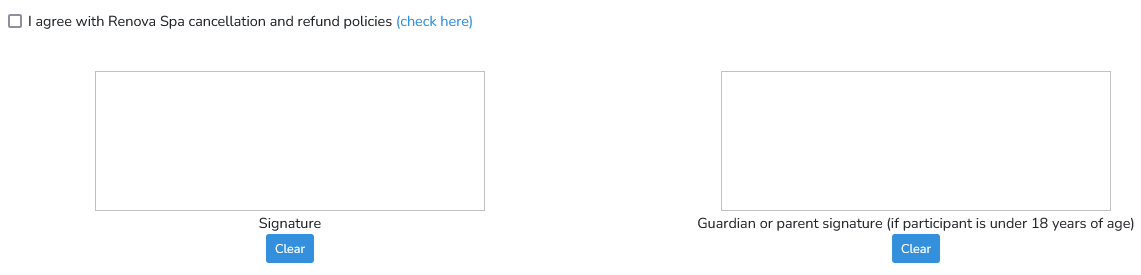
Mark the option "I agree with Renova Spa cancellation and refunds policies, if the client wants to read more about this, click in the option (check here).
The client needs to sign the form in the square Signature.
If the client is a menor, the guardian or parent needs to sign in the next option.
This is the date for today and is read only, you can't change the date.

Click in the Send button:

You can view this form in the main panel, select the liability release and click in the "view" option, "Liability Release"
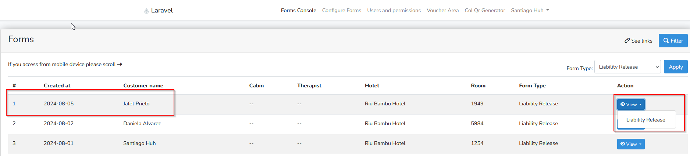
In this view of the Liability Release you can:
- fill the "Health Questionnaire"
- "Download to PDF"
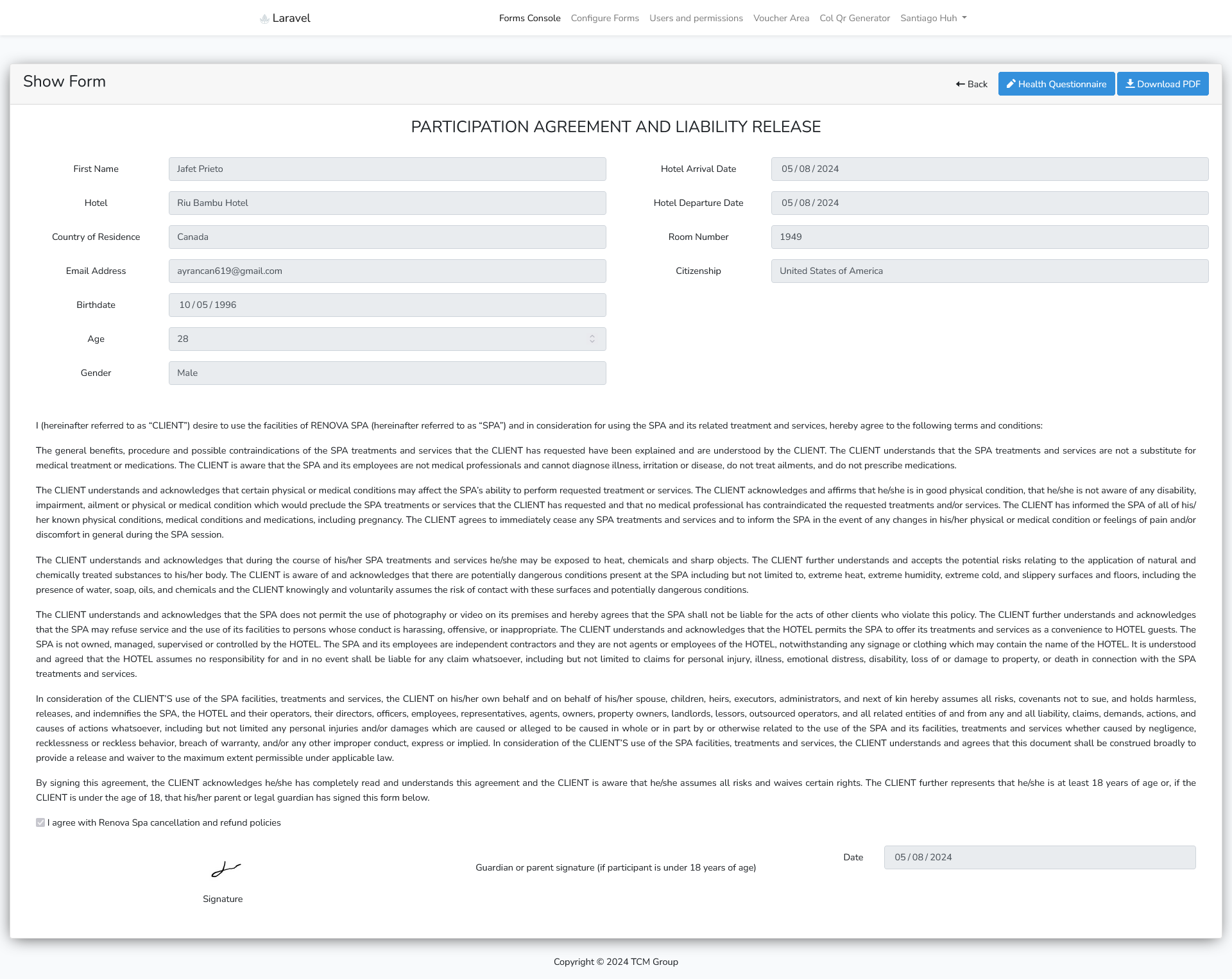
Commenting is not enabled on this course.